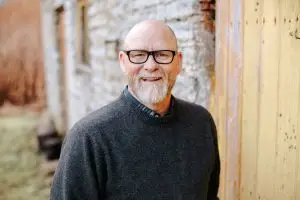Summary:
Ransomware remains one of the biggest cybersecurity threats to small and medium-sized enterprises (SMEs) in 2025. With attackers growing more sophisticated and targeting vulnerable systems, prevention has never been more critical. This post outlines practical, up-to-date tips to help SMEs defend against ransomware, minimize risk, and recover quickly if an attack occurs.
1. Understand How Ransomware Works
Ransomware is a type of malware that encrypts files and demands payment for their release. It typically spreads through phishing emails, malicious links, outdated software, and unsecured remote access points. SMEs are often targeted due to weaker defenses compared to large enterprises.
2. Employee Awareness is Your First Line of Defense
Train your team regularly on how to spot phishing attempts, avoid suspicious downloads, and handle unexpected email attachments. Use simulated phishing tests and awareness campaigns to reinforce secure behavior.
Tip: Implement a “Think Before You Click” culture across your organization.
3. Regular Data Backups Save the Day
Maintaining secure, frequent, and offline backups is one of the most effective ways to recover from ransomware without paying a ransom. Use the 3-2-1 rule: 3 copies of your data, on 2 different media, with 1 copy stored offsite or offline.
Pro Tip: Automate your backup process and test recovery regularly.
4. Patch Management is Critical
Outdated software is a key vulnerability that attackers exploit. Ensure all systems, applications, and devices are regularly updated with the latest security patches. Use patch management tools to automate this process.
Use tools like: WSUS, PDQ Deploy, or ManageEngine Patch Manager Plus.
5. Implement Endpoint Protection and EDR
Modern endpoint detection and response (EDR) tools can detect suspicious activity in real-time and isolate affected devices before ransomware spreads. Pair this with strong antivirus software and application whitelisting.
Popular tools: SentinelOne, CrowdStrike, Sophos Intercept X
6. Use Multi-Factor Authentication (MFA) Everywhere
Even if login credentials are compromised, MFA adds a second layer of security that blocks unauthorized access. Enforce MFA across all user accounts, especially for email, remote access, and admin-level systems.
7. Secure Remote Access
Use encrypted VPNs, Zero Trust Network Access (ZTNA), and Remote Desktop Gateway services to secure connections. Disable unused ports and limit RDP access with IP whitelisting and time-based access controls.
8. Segment Your Network
Divide your network into isolated segments (e.g., by department or function) to prevent ransomware from spreading across all systems. Use firewalls and VLANs to control communication between segments.
9. Create a Ransomware Response Plan
Having a plan in place saves precious time during an attack. Define roles, response steps, communication protocols, and how you’ll handle business continuity. Include steps for involving your IT support provider and legal counsel.
Include: Who to call, how to isolate infected systems, and how to notify stakeholders.
10. Work with a Trusted IT Security Partner
Partnering with a reliable IT provider like Anytime Server Support ensures your business has the right tools, strategies, and support to prevent and respond to ransomware attacks effectively.
Final Thoughts:
Ransomware is evolving—but so are the tools to fight it. By combining employee training, modern security tools, and expert guidance, SMEs can significantly reduce the risk of falling victim to ransomware in 2025. Prevention is always cheaper—and safer—than recovery.
Need help securing your business against ransomware? Contact Anytime Server Support for a free cybersecurity assessment today.